
Hi Guys,
This is the second article for making RDP blazingly fast then ever !! In previous article about speeding up RDP, we have not covered some main points, but in this article we will cover the main settings which results in making RDP Load faster in all ways. Just follow below steps properly.
Step 1
Go to start and open “run“, then type “mstsc.exe” and then press enter.
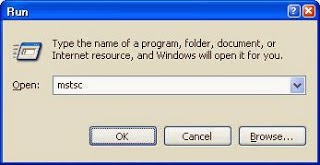
Step 2
Now you will get Remote Desktop Connection Box,.In that select “Options” ( See below pic. ).
Step 3
After selecting “options“, you will get all settings related to connection. In that choose “Display” option from above tab. ( Refer below pic. )
Step 4
After following step 3, you will have to set settings in “display” sector. Set the following settings as shown in figure below.
Step 5
Now you have to select “Experience” tab,..after choosing it you have to set the following settings as shown in image below for help.




Add comment