. Download the “Microsoft Remote Desktop” client from the Mac App Store.

2. Now open the “Microsoft Remote Desktop” application and click on “PCs“, next click on “+” → Add PC.

3. Navigate to the “Devices & Audio” option.
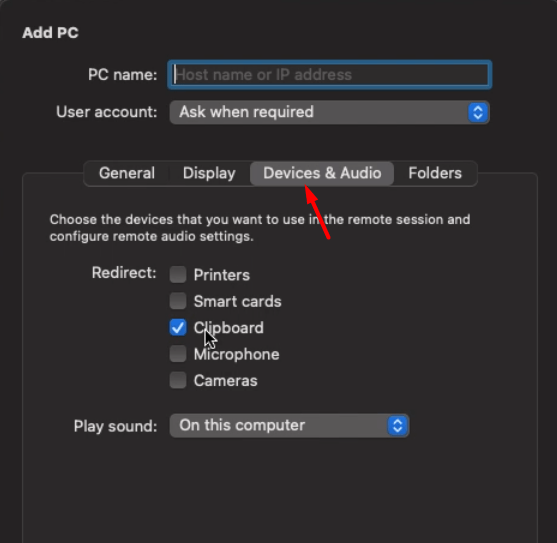
4. Check the “Microphone” option and click on “Add/Save“
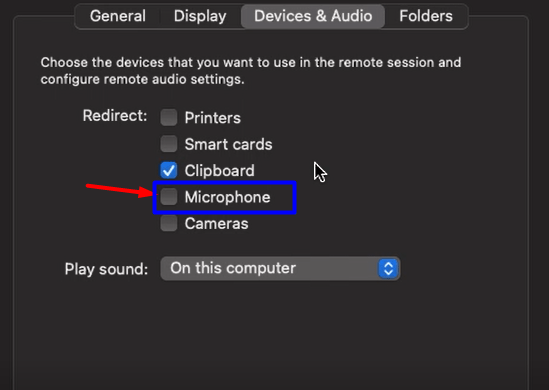




Add comment