
How to Disable Recent Places Items in your Windows Server ?
Hello Friends,..
Here we are back with a new interesting article that how to disable recent locationsplaces you have accessed on your server. This article is useful with those peoples who want to keep their privacy secret at some extend…
Follow the below tutorial very properly,..it’s something easy..
Step 1
Right click on taskbar and select “Properties” option from that.
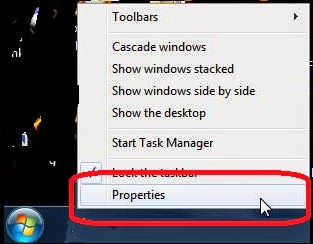
Step 2
Now choose “Start Menu” tab from above and then Untick both the privacy options.

Step 3
Click Ok.
Hope you liked this article. Any issue or fault you are facing then feel free to Contact Us !!
We are here to help you




Add comment