
Kubuntu has an inbuild feature to allow other users to control the desktop. Like Ubuntu, you can allow users to access and control the desktop via the VNC client. Unlike Ubuntu, there are a lot more options.
Step 1
Click on the “Start” button and go to Internet Krfb Desktop Sharing.
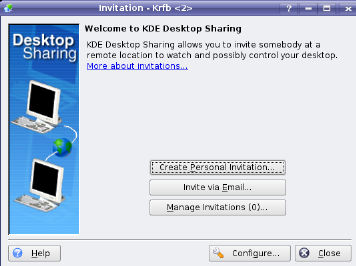
Step 2
Click the “Configure“button in right below corner and you will see a screen with these options:
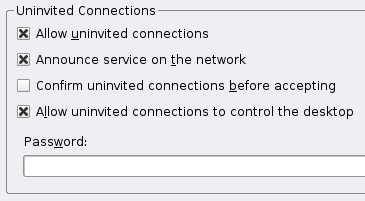
Step 3
To remote control the desktop on the other machine without requiring physical access to that machine, enable 3 options as shown in above image.
Hope you liked this article. Any issue or fault you are facing then feel free to Contact Us !!
We are here to help you




Add comment